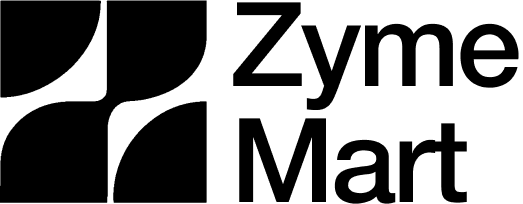Payments
We currently accept two types of payment: Cryptocurrency and Pay by Invoice. This page outlines your options, step-by-step instructions, and important policies.
Cryptocurrency Payments Accepted
|
Coin |
Network |
Type |
|---|---|---|
|
|
Ethereum (ERC-20) |
Stablecoin |
|
|
Solana (SPL) |
Stablecoin |
|
|
Bitcoin |
Standard |
|
|
Solana |
Native Coin |
|
|
Ethereum |
Native Coin |
|
|
Solana |
Stablecoin |
💡 Beginner Friendly: If you're new to crypto, we recommend using PayPal USD (PYUSD) via the PayPal app or USDT on Solana, which has lower fees and faster speeds.
How to Pay with Crypto
- Select your crypto at checkout.
- After placing your order, you'll see a:
- Wallet address
- QR code (scan with your crypto app)
- Scan the QR code in your wallet app (like Exodus, TrustWallet, or Coinbase Wallet), or copy the address carefully.
- Send the exact amount of crypto to the displayed address.
💡 Use the QR code if possible. It reduces human error. We are not responsible for payments sent to the wrong address due to typos or incorrect copy-pasting.
What Happens Next?
- Your order will go into “Pending Payment” after placing it.
- Once your crypto is received, the status will change to “Processing.”
- No need to email us - we automatically detect payment.
Pay by Invoice (Manual Option)
⚠️ Pay by Invoice orders are slower to process than crypto. They do not follow standard processing timelines.
- Your order is placed on hold while we wait for payment.
- Items are reserved for you during the 24-hour window.
- If the invoice is not paid within 24 hours, your order will be automatically canceled, and items returned to stock.
💡 Check your spam folder! If you don’t see an invoice, it may be there.